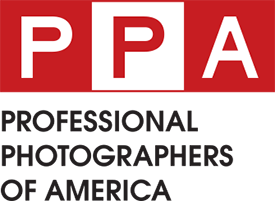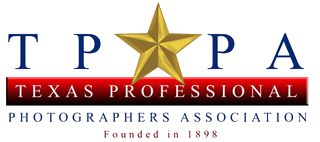The Viewfinder |
Welcome to the new Viewfinder format!To keep up with the latest articles and news, be sure to subscribe to the Viewfinder! Subscriptions are provided at no charge! Click here to subscribe. Please contact us with any questions you may have at viewfinder@ppgh.org. |
2020 (whole year) - Image Competition 80+ Score Images No pictures to show The Viewfinder | Upcoming Events
Vendors - Caught Ya Looking! Let's talk about this space... webmaster at ppgh dot org PPGH on FBLike It, Share It! |